I was making modifications to one of our components, and running all of the unit tests revealed that all database-dependant integration tests were failing:
com.mysql.jdbc.exceptions.jdbc4.CommunicationsException: Communications link failure
Last packet sent to the server was 0 ms ago.
<snip> (cut for brevity’s sake)
at com.mysql.jdbc.ConnectionImpl.createNewIO(ConnectionImpl.java:2104)
at com.mysql.jdbc.ConnectionImpl.<init>(ConnectionImpl.java:729)
at com.mysql.jdbc.JDBC4Connection.<init>(JDBC4Connection.java:46)
Strange error message, but as it turns out the inner exception was far more revealing:
java.net.ConnectException: Connection refused: connect
As can be expected, the local MySQL server was up and running, and I was able to connect with the command line tool as well as with SQLYog, so it was obviously not a problem with MySQL or the local firewall. Next up I tried to telnet to the appropriate port (the easiest way I know to check port-level connectivity) without success:
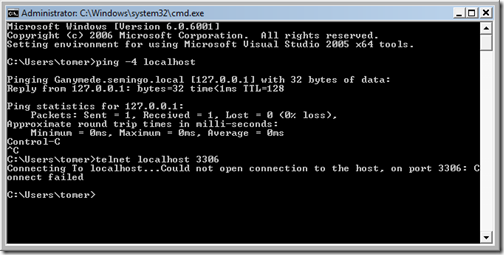
I next tried to connect to the loopback IP (127.0.0.1), and experienced a major WTF moment when the connection succeeded. I use Windows Server 2008 and, as it turns out, it supports IPv6 out of the box. localhost has a slightly different meaning under IPv6 (it maps to ::1), and as I understand it traditional IPv4 traffic is tunneled over the looback IPv6 connection; I’m not yet familiar enough with IPv6 to draw any conclusions on why the above shouldn’t work, but the bottom line is there are several ways of resolving the problem:
- Edit your hosts file (it’s hidden under Windows Server 2008, but you should be able to Start->Run->notepad %SYSTEMROOT%\System32\Drivers\etc\hosts) and change the mapping for localhost from “::1 localhost” to “127.0.0.1 localhost”. This does resolve the problem, although I can’t say what impact this will have on IPv6-enabled applications.
- Set the TCP stack to prefer IPv4 to IPv6 when attempting to connect (it’s the reverse by default). According to this forum post, this entails setting the registry value HKEY_LOCAL_MACHINE\SYSTEM\CurrentControlSet\Services\tcpip6\Parameters\DisabledComponents to the DWORD value 0x20.
- Disable IPv6 altogether for your network connection: remove the IPv6 protocol from your network connection component list. At this point in time IPv6 is still very rare so I doubt this will cause any significant issues, but YMMV.
For me, changing the hosts file was the quickest solution because it works and is easy to revert. I’ll have to keep a very careful eye on the behavior of my machine though.